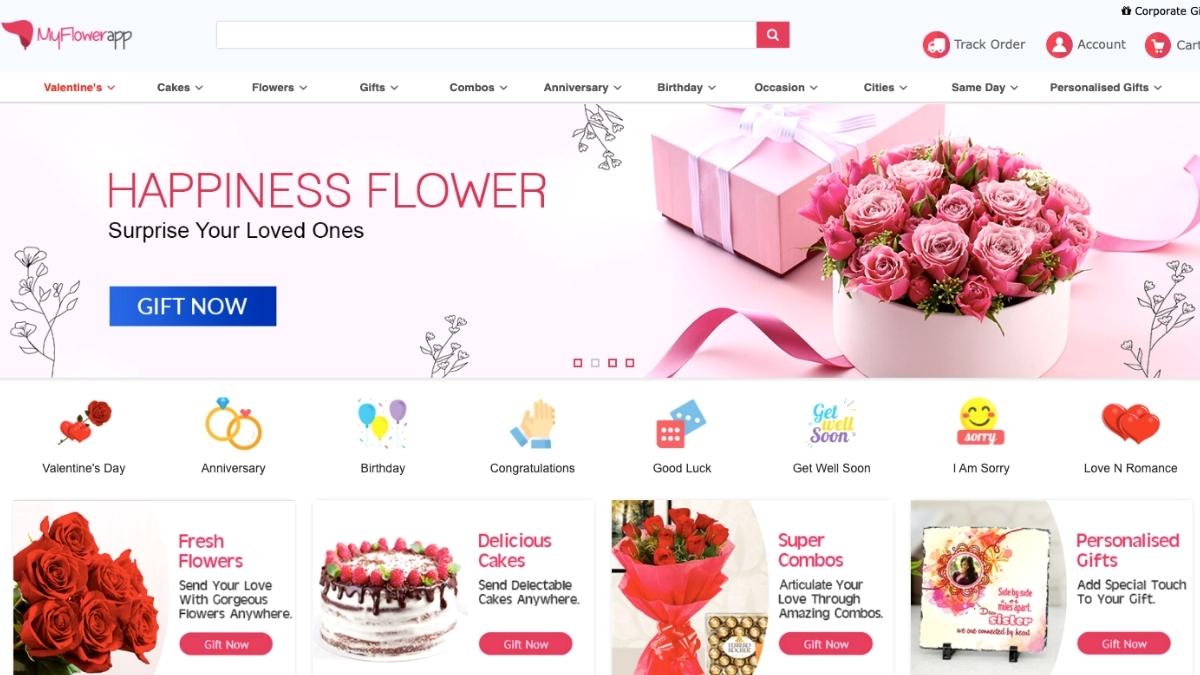Lua makes it easy to convert your PDF documents online using its cloud-based technology.
A PDF captures the original document the way a printed paper captures it. Document in the PDF format can be shared quickly and can be viewed on any operating platform and device. Incompatibility is never an issue with the PDFs. The flexibility of the PDF makes it the best option for anyone to share and view documents.
The popularity of PDF has increased to multiple folds. Hence, websites and software allow you to create, download, edit, and share such files. Today, we will be reviewing the Lua PDF converter tool, which is much more than a simple PDF converter.
Overview of Lua PDF Converter
Lua PDF converter is a free PDF converter tool. With no downloading and signing up complexities, you can use Lua PDF converter from any browser. As Lua PDF converter is a website-based PDF converter, different operating systems and devices are not a problem for it. All you need is an internet connection and a web browser to convert your files into PDF.
Lua PDF converter allows the users to convert files of different format into PDF when it comes to functionality. Further, it can be used for converting the PDF into a different file format. Apart from conversion to and fro PDF, the user can also use the Lua PDF converter to merge and compress PDF.
All the functionality options are visible in discrete boxes in the homepage itself. Let’s have a look at the different functions that you can carry out with the Lua PDF converter.
Convert Different File Formats Into PDF
On the basis of the file type that you want to convert into PDF, you can go for one of the following options:
- JPG to PDF: This option converts file in the JPG and JPEG format into PDF
- Word to PDF: Converts files in DOC/DOCX format into PDF document
- Excel to PDF: Converts the Excel spreadsheet into PDF
- PPT to PDF: This allows the users to convert files in the PPT/PPTX format into PDF
Convert PDF Into Different File Formats
The options available below allow the users to convert the PDF document in hand into different format files.
- PDF to PNG: The PDF pages can be extracted as separate PNG images
- PDF to JPG: Using this option, the users can again extract the different PDF pages and then save them separately in the JPG format.
- PDF to Word: Converts the PDF file into a Word document
Additional Tools Available In Lua
In addition to the PDF conversion tool, Lua also offers the users with the option of merging PDF and compressing PDF. Let’s have a look at them as well.
- Merge PDF: This allows the users to combine more than one PDF files into one document. Please note that the tool will merge the PDFs in the sequence in which they are being uploaded in the Lua server.
- Compress File: Using this option, the users can compress a larger PDF into a smaller PDF.
How To Use Lua Converter?
Now that you know about all the services that Lua offers, it’s time to discuss how you can use the Lua PDF converter.

Converting Files To/From PDF
For converting different files into PDF and for converting a PDF into a different file format, you first need to go to the respective option available in the homepage. Secondly, you need to upload the file on the Lua server. You can simply upload the file for this or utilise the drag and drop option available.
Once the file is uploaded, the conversion process will automatically begin. After the conversion process is completed, the download option will appear on the screen. You need to click on that tab to download your file.
Merge PDF
Upload the PDF in the sequence you want to merge. You can manually select the PDF using the “Choose PDF Files” option or simply go for the drag and drop option. While using the drag and drop option, you don’t have the liberty to add the files one after another. All the PDF documents need to be selected together.
Compress PDF
Upload the PDF that you want to compress, and that’s it. Once the compression is done, you will be able to download it.
Lua PDF converter does an excellent job in converting the files into PDF. If you are simply looking for an online tool to exclusively carry out the conversion of files to and from PDF, then you can use Lua PDF. However, ensure that your file size is below 5 MB because it doesn’t allow conversions of files beyond that size.